Page Object Model is a design pattern. It is popular in test automation for enhancing test maintenance and reducing code duplication.
Similar to POM in design, Clicknium locator store enables developers to manage the locator independently of the code (test case code or other automation project). While Clicknium locator store also enables locators to be shared among people and projects.
What is Page Object Model
Page Object Model is a design pattern. It is popular in test automation for enhancing test maintenance and reducing code duplication. A page object is an object-oriented class that serves as an interface to a page. More about POM, please visit this article to see POM with selenium.
Why does test automation testing need POM? If locators are not maintained properly as test cases grow, the test project may become unmaintainable, because code and locators are duplicated across test cases, and if one locator on a page is updated, testers must update many copies of the locator to fix failed test cases.
Clicknium Locator Store
Similar to POM in design, Clicknium locator store enables developers to manage the locator independently of the code (test case code or other automation project). Unlike POM, the clicknium locator store primarily focuses on locator storage and management. The locators can be shared throughout numerous folders or projects, different users over the cloud.
There are two types of locator store:
Local locator store: locator store is stored in the same folder as the code file.

This folder contains several python scripts to upload video to Instgram, Tiktok and Twitter. This project makes use of a local locator store; if the tiktok post button were to change, the user would simply need to recapture the location and not alter the Python code.

Cloud locator store: powered by Clicknium, after a successful login, cloud locator store will be connected, the locators in one locator store are automatically stored in the cloud. It can be referenced into several folders/projects.
For more information about locator store, please refer to locator store.
How to use locator store across folders/projects
Consider having two folders or projects. The first one is for scraping contact profiles (such as educational background information), while the second is for scraping the top 10 jobs by the specified keyword. Everyone has a single locator store.
Locator Store 1:

Locator Store 2:
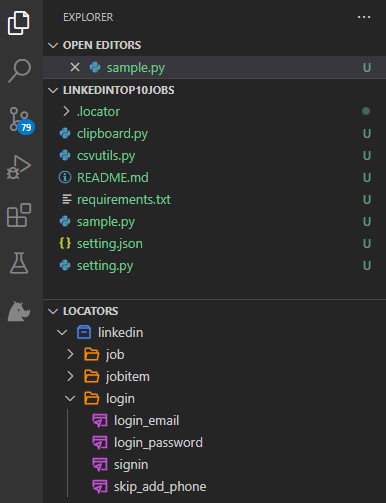
Both have locators on the LinkedIn website and contain the same locators on the login page.
For this case, you can merge them as one Clicknium cloud locator store:
Convert to cloud locator store

Merge two cloud locator stores as one.

Make sure both projects reference the same cloud locator store.
If the LinkedIn website’s locator changes in the future, developers only need to recapture the outdated locator on the cloud locator store, and everything will continue to function as intended.






